
When GIGABYTE first got talking about the new Ultra Durable 5 at Computex 2012 with the sweet new power design and thunderbolt I thought, here we go I'm finally going to get the old box out and put together a new PC which serves as a multimedia machine, work machine and an occasional gamer. Bottom line is I'm putting together the trusty all-rounder. Let's start with the hardware I'm using first.
·
- GIGABYTE Z77X-UP5 TH
- Intel Core i7 3770K
- Kingston HyperX 240GB SSD + 64GB mSATA
- Western Digital Velociraptor 600GB + 2x2TB WD Green Drives
- GIGABYTE GTX560 Windforce Graphics Card
- Corsair AX750 Power Supply
- Corsair Dominator Platinum 16GB 2133MHz kit
- Corsair Carbide 400R with H100 water cooler installed
- GIGABYTE Aivia Osmium keyboard and Krypton mouse+pad
There are the parts I chose but they could certainly change on various components to suit a different budget or brand preference.
Let's start with the board. It's the latest of the Z77 boards. It has USB3 ports on the back, dual thunderbolt and some usual connectors you'd expect from a mid to high end GIGABYTE motherboard.


While we are on topic of making your life easier you should also pay attention to the way you install your watercooler. Corsair enclosed watercoolers are really popular and for good reason. They are simple to setup and do what they advertise without much fuss. There is one thing to be mindful of and that is the orientation of the block. This isn't about waterflow or esthetics but purely mechanical to make sure you do not interfere with the CPU mount on this board. If you look at the two images below, one on the left makes the block sit up as it's leaning on the capacitors while on the right it clears them with ease. I only noticed as my CPU temp was idling 10C higher than it should have been!


My way of working around it is pretty simple, use mSATA as a caching drive (Intel Smart Response) with a high capacity mechanical drive as the main OS. This works out well as the drive gets sped up but a flash drive and if it was to say die i can just take it out and continue using the main drive until the replacement comes in.
Setting up Smart Response is dead easy, just download GIGABYTE EZ Setup application (above) and follow the prompts. No need to edit registry and all the other heartaches associated with this as you have to change your setup into a bootable RAID (which the software does automatically for you).
Here is what it should look like all setup (on the right).


I normally run a setup outside the case to make sure it's happy and everything functions as it should. Once I make sure all the temps are alright I'll do some stress testing. The new OCCT application is pretty cool and does CPU, memory and GPU benchmarks. One or two hours of that should give a pretty good indication on system stability. Time will do the rest however as I found out later in the build. During testing it was all passing great and after a week of usage I got a blue screen and after a bit of troubleshooting I found that my RAM overclock needed a voltage bump even though it was passing some RAM based benchmarks OK. That sorted it out and it's been happy for the last couple of weeks since.
On topic of overclocking, I've used a very simple method to OC the machine but simply moving turbo multipliers in bios to 40x hence everything else is running auto including voltage. That was the PC can run most of it's time in idle as it does with most people with the minimum of voltage while it loads up during any stress test as per this video.

With all the parts tested and going alright it was time to get it all packed up and put in a case. I picked one of the new Corsair Carbide 400A. It has space for a lot of fans but what i found most useful was a dual radiator space on top of the case. I went with pull configuration (fans pulling air out of the case through to fins to the top as per photo) to prevent fans from forcing dust into the fins of the radiator but also encountered a tight fit with the board heatsink. This case has wide side panels so when you try to close the back panel which hides the cabling you don't have any issues closing the door or trying to jam the cables in there as there is plenty of room.
I'm not a professional case builder so you won't be seeing me doing some life changing cable management or anything like that LOL but I think it looks pretty neat the way it all came together. Case manufacturers will need to start looking into making some sort of mounts that secure graphics cards better as PCB sag is pretty obvious in most builds you see due to the weight of heatsinks etc (mind you this is probably one of the lighter heatsinks as well, even lighter than reference design I'd say).
I've got a couple of new peripherals GIGABYTE released which I really dig, particularly the keyboard. It's pretty fancy and I've got a pile of gear from every gaming company that I used for my compatibility testing. This keyboard looks the goods, had a good feel to it now that I've used it for a few weeks, and some of the features on it are spot on for me such as USB3 plug on the keyboard itself that also powers USB Hard drives. I use external drives a lot for image backups and large file transfers and general storage. Mouse has weights in it, I just packed it full of weights so it feels solid, I'm sure I'll improve my fragging performance now too! heheh
Being able to adjust audio and brightness with a proper quality gear is also a big yes. Wife noticed the new keyboard and sort of lifted it and went, that's a nice one, where is my one!!! LOL Since when do women care what a keyboard looks like...
Here she is in full glory just before I put in a few storage HDDs and SSD. I'm going to put together a thunderbolt based blog soon with some testing I've done recently on this board and a thunderbolt drive.
Cheers,
Dino
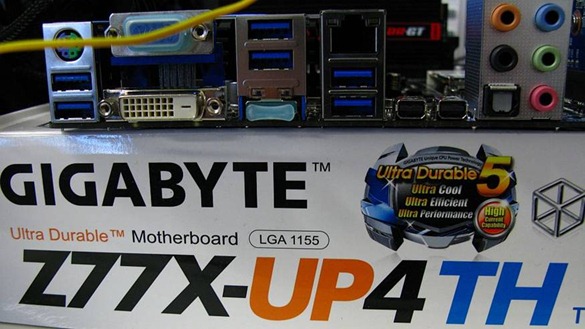



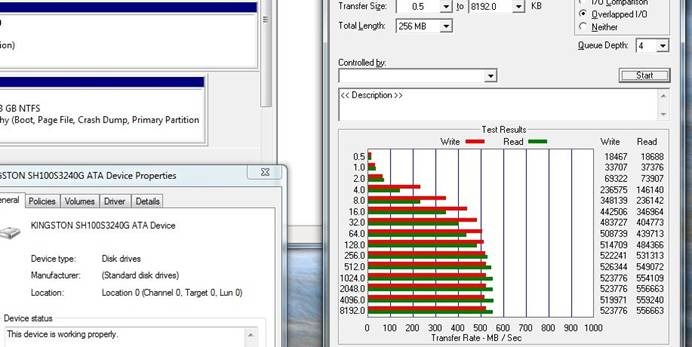










looks good Dinos, shame about the board heatsink getting close to the cooler at the top, ive had that clearance issue in the same spot with a few motherboard and case combinations.
ReplyDeletethat corsair ram is gonna be a fortune when it finally lands. much cheaper to get something comparable from gskill.
Cheers Matt :)
DeleteVery well written article indeed, it really helps me with my programming skills, thank you so much for sharing such information with us, i hope we will see more from author in the future.
ReplyDeleterecover raid 5