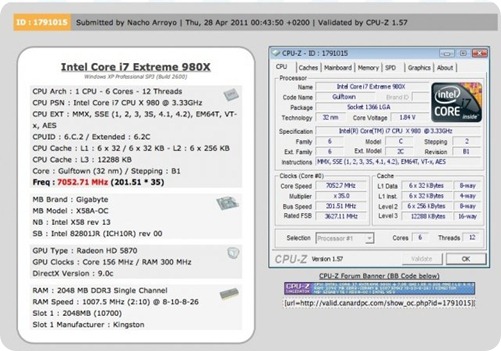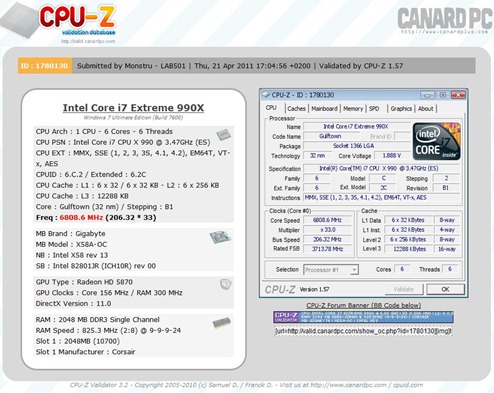USB has unexpectedly become the prevalent charging port for mobile devices in a world where each device vendor used to insist on a unique charger design in order to differentiate themselves. While spring cleaning last week, I discovered several old chargers lying in my drawer at home and, remarkably, decided to keep most of them because of all the mini and micro USB charged devices in my household (I even have a radio controlled helicopter that charges from a USB port). Most (if not all) people have used various versions of USB, but if you don’t know the names for the charging interfaces then here are the most relevant ones: The picture below compares mini-USB (left) to micro-USB (right).

Mini-USB compared to Micro-USB
And below is a comparison between mini-USB to the standard USB connector.

Mini-USB compared to standard USB
Looking at the history of USB, it hasn’t always been everybody’s favorite. I bought my first USB flash drive in 2001 when there was an ongoing debate about Firewire vs USB. Firewire was faster, but USB was more recognized (by the way, that was a 16MB flash drive that cost NT$3,600/US$109; you can get a 16GB flash drive for less today at the same store). It was the consumer electronics crowd that preferred Firewire in those days because of the advantages of higher data transfer for the new wave of digital cameras and video recorders that were hitting the shelves. I guess the point of this blog entry is that in those days it was all about data transfer speeds, where today USB is ubiquitous because it is such a convenient recharging standard.
On a recent visit to South Africa, I was amazed to find that you can buy a mini-USB or micro-USB 12V car charger from street vendors in every major city. That’s when I realized that USB is now more of a charging standard and than a data standard. A quick google search for USB chargers yielded a number of interesting designs. The USB wall socket is something I’ve not seen before.




Some examples of USB chargers and power plugs
On/Off Charge
How does this affect the motherboard industry? Well for one it reinforces the saying that you can never have too many USB ports because the number of devices that can be charged by them is continually growing - the P67A-UD7 features 18 USB ports (10 x USB 3.0 and 8 x USB 2.0).
It also encourages more innovation in USB power and charging capabilities. Many people are not aware that GIGABYTE motherboards can charge devices through their USB ports even if the PC is switched off (as long as the PSU is receiving power from the power socket). This is so that you don’t have to start up your PC just to charge your Bluetooth headset or phone. The iPad, iPhone and iPod Touch all require a PC to be running before they can be charged! Enter On/Off Charge, that works from a special USB onboard header through the PC’s front USB 2.0 ports, to quick charge these iDevices (including the iPad 2) irrespective of whether the PC is on or off. GIGABYTE motherboards without the On/Off Charge onboard header will also be able to quick charge iDevices after installing On/Off Charge, however the PC will have to be on or the iDevice must be connected while the PC is on and then only can the PC be shut down while charging continues.

3X USB Power
It doesn’t stop there though, every GIGABYTE motherboard shipping today boasts 3X USB Power. We’ve done this to improve the user experience when using USB powered devices in that we want them to just work better with GIGABYTE motherboards. Essentially, we know that different USB cables have different amounts of signal and power degradation, and we can’t control the quality and length of the cables that people plug into our USB ports, so we increased the cut off power fuse tolerance enabling the USB ports to offer more power to ensure that the device at the end of the cable is getting the power that it is asking for. Of course, this also helps to make Y cables a thing of the past because you’ll be getting enough power from a single USB port and don’t need two!

Say good-bye to Y cables
Additionally, to make 3X USB Power more robust we reinforced the traces in the PCB from the power connector to the USB ports and onboard headers. We also increased the number of fuses to 1 per USB port – previously it was 1 fuse for 2 or even 4 ports. This is a lot of fuses if you consider that every single GIGABYTE MB has 3X USB Power. The benefit of having 1 fuse per USB port is that should a fuse blow due to static electricity or some other surge from a USB device, then only 1 port will be disabled.
What about Thunderbolt?
One of the most common questions that I get asked when talking about USB 3.0 is when will Thunderbolt replace USB 3.0. I’m not sure that it will in the next couple of years because there just aren’t enough Thunderbolt devices available yet. Of course, just like other new high-speed data transfer technologies, GIGABYTE is looking at incorporating it as soon as possible onto our MBs where it can coexist like USB and Firewire have for the past decade. Essentially, we expect USB 3.0 to provide enough headroom for 5 years (we’re 18 months into that now so at least another 3.5 years from now), and then we’ll see what new technology the USB-IF has in store… A glance at this article might whet your appetite. Keep in mind that one of the USB-IF’s key design features is backwards compatibility with previous USB standards, so if this continues then whatever new technologies there are will continue to work with today’s USB 3.0 ports.