Following on Stew’s Product Comparison article, I poked around the GIGABYTE motherboard website today to experience it as an end user. As one of the oldest existing motherboard makers, you can imagine that we have built up an impressive arsenal of software to help PC DIY enthusiasts and system integrators get the most out of their GIGABYTE products, including my personal favorite (because I use it all the time), @BIOS. Anyone who uses the bundled DVD to install their drivers will know of the extensive list of free software that I’m referring to, but there is actually a whole lot more available from our website than just what we bundle on the DVD today.
Remarkably, this list is just two clicks away from the motherboard home page as can be seen in the slides below:
Step 1: select ‘Downloads’ in the left hand margin of the GIGABYTE motherboard home page
Step 2: select ‘Utility List’ in the left hand margin of the ‘Downloads’ web page
And voilà! You’ll arrive at the ‘Utility’ web page that lists 30+ free software utilities for GIGABYTE motherboard users, from On/Off Charge to LAN Optimizer and @BIOS.
Note: Not many people know that the first version of GIGABYTE @BIOS was launched on the 14th of July, 2000 as the first ever Windows-based BIOS upgrade utility. As such it is the oldest GIGABYTE software utility that is still in use today – naturally it is continually upgraded and improved to keep it relevant and functional. Funny thing is that during a recent media tour a journalist asked me when GIGABYTE would be launching a Windows-based BIOS updating tool… Let’s hope this blog article helps prevent that from happening again.



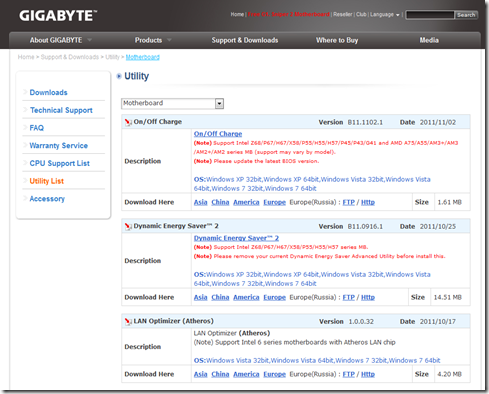
No comments:
Post a Comment
Note: Only a member of this blog may post a comment.