Here’s a great article by Nate Ralph on PC World that show’s you how to put together your own Network Attached Storage (NAS) system. NAS systems are basically dedicated storage devices that help to store and backup your data which you then access over a network. It makes more sense than having several machines at home with your data spread across all of them. Today they can be picked up at most major electronics and PC retailers, becoming more and more popular as we tend to have more digital data than ever before – but where’s the fun in purchasing a ready-made NAS rig, when you can put one together yourself.
Although Nate suggests that you can of course recycle an old motherboard platform that you’ve already penciled-in for retirement, in this step-by-step guide, he opts for the GIGABYTE E350N-USB3 board; an excellent choice with its compact 17’ x 17’ Mini-ITX form factor, low power dual core AMD Fusion processor, not to mention great USB 3.0 and SATA 6Gb/s connectivity – exactly the characteristics you need for a NAS.
“For my FreeNAS build, I pulled a few spare parts together. My NAS centers on a Gigabyte E350N motherboard, equipped with an AMD E-350 processor. I picked this motherboard because it's small, it draws little power, and it can fit into small spaces, yet it offers four SATA ports for my hard drives. When choosing a system (or building your own), make sure that the motherboard has room to support all of the drives you want to use for storage.”
On the software side of things, Nate wisely chose to go with FreeNAS, a free open source OS based on FreeBSD. It’s easy to install, manage and supports Windows, iOS and Linux based OSes. You can download the FreeNAS .iso file here.
Check the full guide on PC World here.
GIGABYTE E350N-USB3 here.

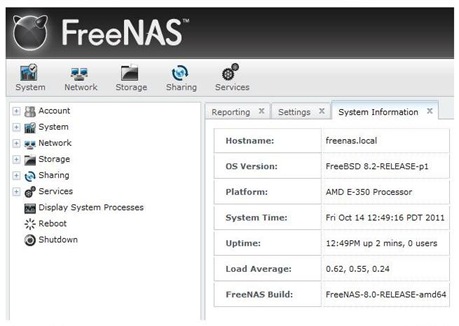
No comments:
Post a Comment
Note: Only a member of this blog may post a comment.