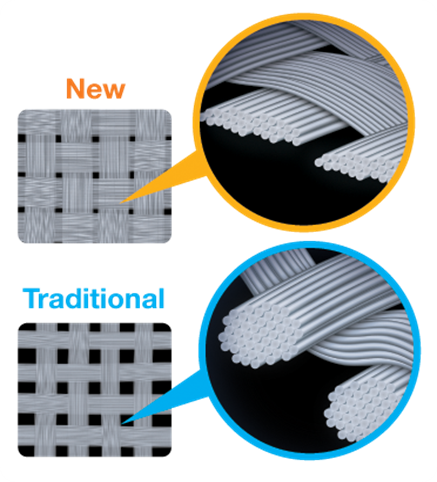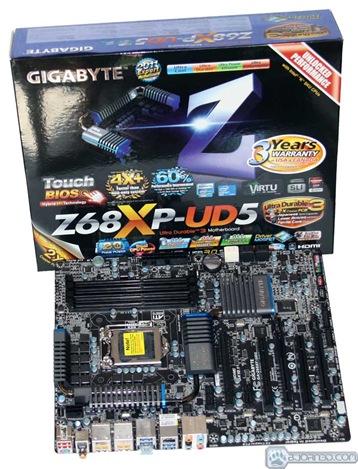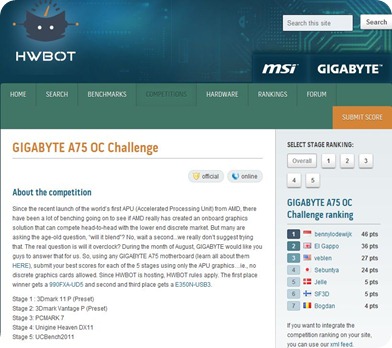Here at GIGABYTE, we just announced Ultra Durable 4 Classic, a series of features that mean you’re getting the absolute maximum durability and longevity for your DIY PC build. With Ultra Durable 4 Classic there are four main technology areas that cover all manner of potential threats to your PC; Humidity Protection, Electrostatic Protection, Power Failure Protection, and High Temperature Protection.
I want to just hone in on Humidity Protection for a moment, and particularly the new Glass Fabric PCB technology that drives it. Ultra Durable 4 Classic motherboards are all manufactured using a new kind PCB process that actually helps protect the motherboard from moisture at the PCB level, with improvements to how the actual PCB structure is manufactured.
The problem with traditional PCB manufacturing is a process known as Conductive Anodic Filament. or CAF. This basically describes a situation where the copper conductive filament forms a laminate dielectric between the adjacent conductors. This can be a major source of electrical failure and is believed to be caused primarily by humidity or moisture, which causes a hydrolytic reaction with the copper within the motherboard overtime. Moisture is thought to enter the PCB via the holes in the board where IC components are attached.
GIGABYTE Ultra Durable 4 Classic motherboards use a new kind PCB manufacturing that allows for a finer glass fiber weave that makes it much more difficult for moisture to penetrate, even when holes are made to mount components. Take a look at the diagram below, you can see fiberglass substrates are made up of a woven fiberglass materials. On the left you see traditional PCB with larger gaps or spaces, while on the right you can see the improved glass fabric PCB manufactured using the new process.
In the lower section of the diagram above you can also how the PCB weave is made thinner and flatter in the example on the right. This also helps to make the PCB more resistant to CAF and electrical shorting. Check out the image below, which is an artistic rendition that show more clearly the advantages of the new Glass Fiber PCB. You can see how the finer weave facilitates a flatter, tighter result which again, prevents moisture penetration and eventual shorting.
GIGABYTE Ultra Durable 4 Classic, including this new glass fiber technology is currently being offered on a number of our Intel H61-based motherboards, and it’s something that will be extended to offer on more motherboards in the future. It’s something that we hope our customers will appreciate
For more information about Ultra Durable 4 Classic, visit the website here.
To read a press release announcing Ultra Durable 4 Classic, click here.