For those readers who are using a GIGABYTE H55N-USB3, how did you built your fancy system with this board? Something that interest me most about this motherboard is the small size and its amazing performance which makes it a perfect solution to build a sleek looking HTPC,and had made me to think about the possibility of doing a case mod by myself (of course with the help of my associate – Janus who had done most of the hardwork).
Before we started, we had several discussions about what components should we use, what sort of materials to use for doing the case mod. We definitely need an extremely small motherboard but with extreme functionality for building up a mini HTPC like this. So GIGABYTE H55N-USB3 is a very good choice. With onboard integration of super speed USB 3.0 interface and GIGABYTE Ultra Durable3 design, the GIGABYTE H55N-USB3 provides better data transfer efficiency and longevity and stability to meet the power need. And we are using an Intel Core i5 530 processor which support high quality video out putting and it is also the best choice for gamming.
We have use a 2x 2GB DDR3 memory in total of 4GB of RAM, 80GB SSD harddrive for system OS. Also for the media center Demand, we installed a Bluray DVD-ROM underneath the motherboard. In order to fit in all the things in to this color box we have bought a 150W mini power supply from a car electronics store. As for the chassis, we decided to spend the least amount of money for building the chassis by using the packing box of H55N-USB3 in which we don’t have to spend any dollar for that.
So lets take a look how did we build the GIGABYTE H55N-USB3 HTPC from scratch.


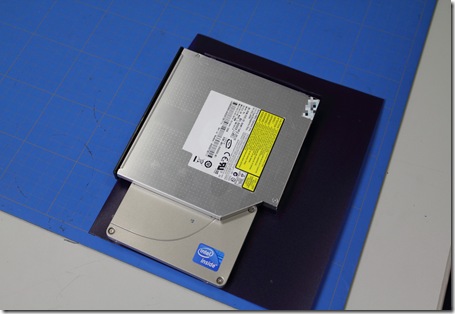



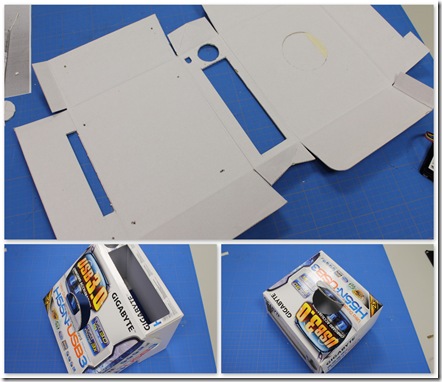
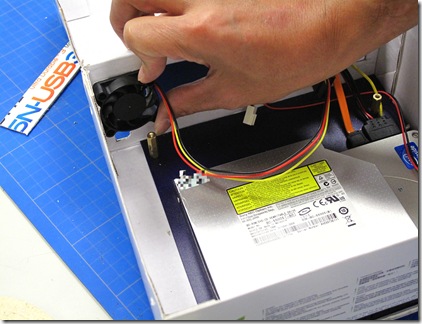



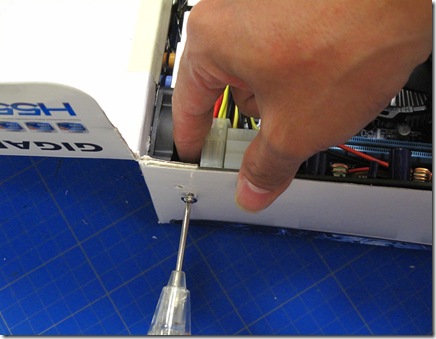
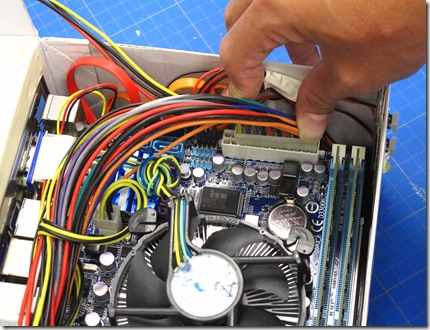









Ah, this is soooo cuuute! Very cool idea!
ReplyDeleteJAJAJAA GREAT, GREAT; GREAT Idea. An absolutely recyclable low-cost computer case. XDDD
ReplyDeletemmmmmmmhhmmmmm Sexxyyy
ReplyDelete