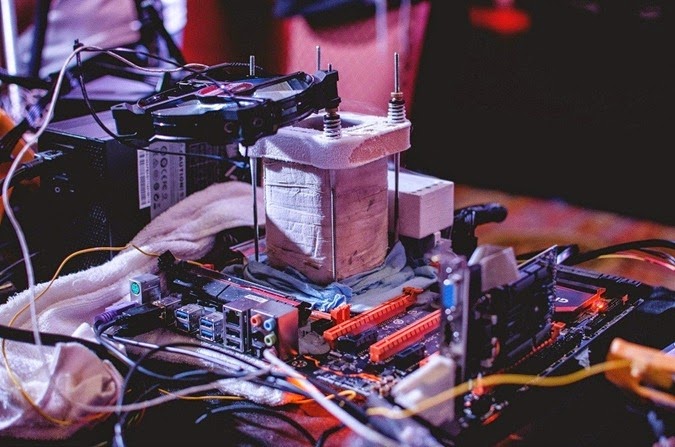Tweaktown put up a review of the GIGABYTE Brix PC sporting the new Core i7 5500U.
Steven goes through the full unboxing and tweardown, including individual chip identification and functions for those that like to know the full detail. It was also great to see NFC being tested and used. Interesting way to launch Netflix heh.
The new Brix PCs based on Intel Broadwell are pretty good performers in all tests including 3D:
The Intel NUC and this GIGABYTE BRIX both use Intel's 5th generation Core I series processors. The BRIX uses the i7 5500u, and the NUC uses the i5 5250u; they are almost identical except that the BRIX's 5500u has much higher stock and turbo frequencies than the NUC's 5250u, and it also has 4MB of L3 cache as opposed to 3MB on the NUC. Both have the same TDP, but it does seem the 5500U is the clear winner in the CPU and even some GPU benchmarks.
There is also another difference: the NUC's 5250u has three graphics cores (Intel's HD6000), and the 5500u has only two graphics cores (Intel's HD5500). What is interesting is that the 5500u does better in the gaming benchmarks because of its greater cache and higher CPU speed, even though its specs define it as having lower performance graphics.
Read more at: http://www.tweaktown.com/reviews/7051/gigabyte-brix-bxi7h-5500-ultra-compact-mini-pc-review/index5.html